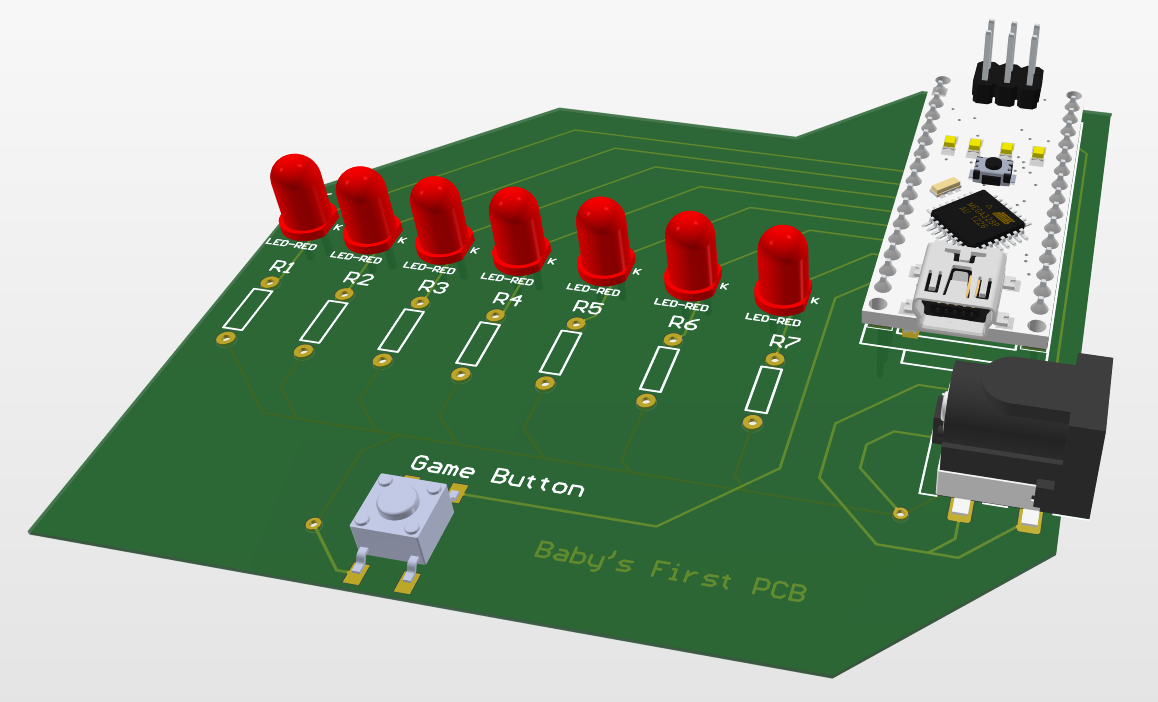Designing a PCB
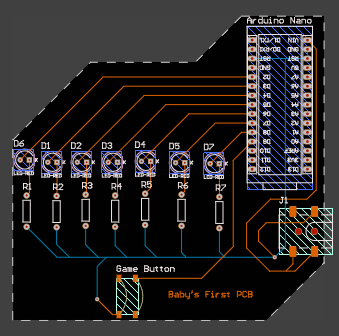
I decided to have a go at creating my very own PCB. This is so that I have the skills to create more intricate circuits without the need for perf-board soldering, allowing me to create much more professional (and smaller) circuits.
I decided to use CircuitMaker in order to do this, as I recently discovered their software through youtube. The software was free, not cloud-based, and seemed simple enough to use.
The first thing I needed to decide was what circuit I wanted to make a PCB of. For this I settled on a simple LED game designed in MTRN2060, intended for perf-board soldering. I decided it was the perfect candidate since it used lots of duplicate components that were available for use in the CircuitMaker. It was as simple as typing their name in the part list, and dragging them into the schematic.
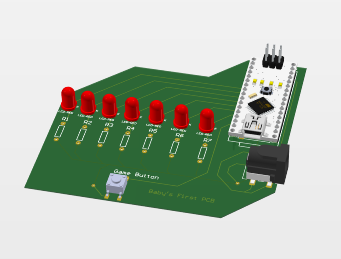
After placing all required components in the schematic, I connected the wires in the needed configuration, and then generated a PCB file that I could start to play around with.
The actual design of the PCB was the easy bit. I dragged components to their desired locations, and used the "route" tool to make all of the connections. The only hiccup was that I needed to usse the bottom layer (connected with vias) in order to make the ground connections. There were a few times when I needed to troubleshoot the board. This is where the "Run Design Rule Check" function was useful, as it reported any and all of the connections I had missed.
Since the software saves its files in the cloud, I sadly can't share them to this website. Instead, here are some image snippets of the work achieved in this project.
Schematic:
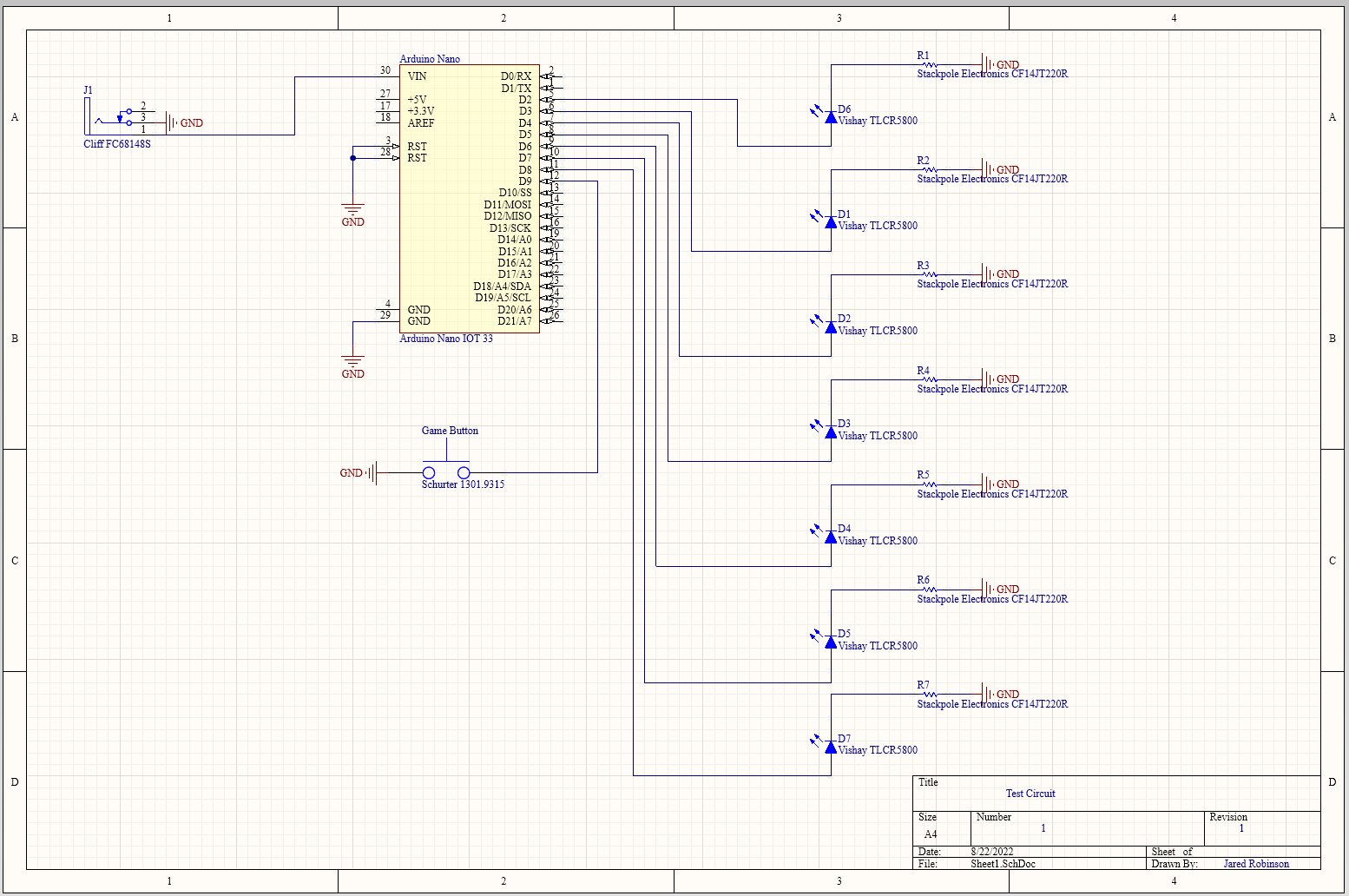
2D Render:
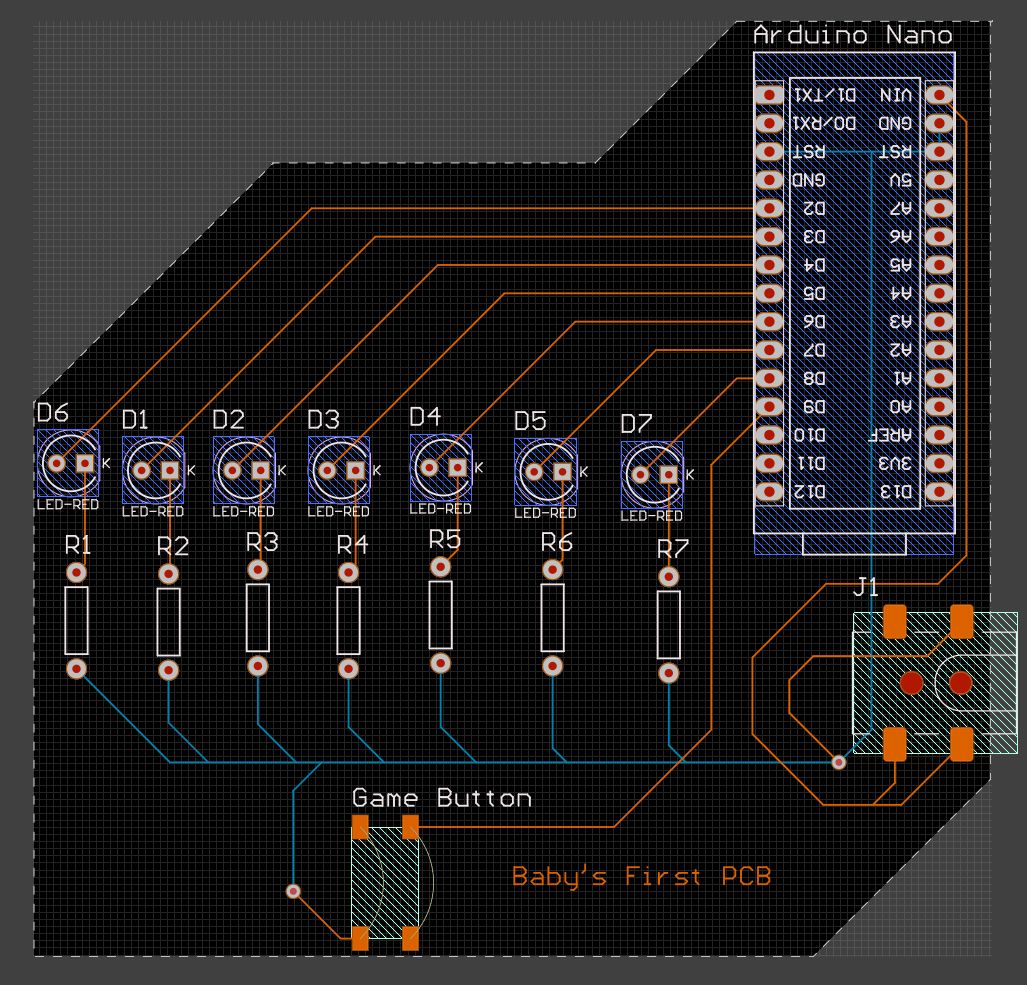
3D Render: